Why Use Facebook Business Manager? To manage multiple pages, ad accounts and associated pages, this tool is a must for any business. It gives you the ability to centralize all of your assets in one place. In addition, you can assign a different time zone and currency for each of your web pages and employees. You can also delegate different tasks and responsibilities to your employees. But how do you use this tool?
First, you need to create a group for each Page and a separate one for each Ad Account. These groups are useful for assigning people to different accounts. This is because you will only want to grant access to employees if they need to work on your Facebook accounts. After that, you can assign access to assets. This feature can be helpful for organizing social media assets. You can also use this tool to improve your Facebook campaigns and run ads.
Another advantage to using Facebook Business Manager is that it allows you to define audiences. If you don’t already have one, you can create a new project and assign the assets to it. By doing this, you increase the likelihood that your ads will reach your target audience and reduce the amount of annoyance to your customers. In addition, you can separate cold traffic prospecting campaigns into separate campaigns. You can also exclude warm audiences from your cold traffic prospecting campaign.
The next step in setting up your Facebook Business Manager account is to verify your domain. You can do this by clicking on “Banner Safety” on the sidebar menu, then selecting Domains. Once you have added your domain, click on the checkbox to confirm that it is actually a business. This step will require you to add the relevant DNS information. This step will verify the domain, and it will take a few days.
Also Read: Instructions for Permanently Deleting Someone From Your Facebook News Feed
Using Facebook Business Manager will save you time. The app makes it easy for you to assign tasks to your team and grant access to your employees. The features of Facebook Business Manager are so powerful that you’ll be happy to use it for your business. The best part? It’s free! You can do so in the privacy of your personal Facebook account. If you’re unsure about how to do something, you can always access FAQs and troubleshooting resources.
A business can use the Facebook Business Manager to manage multiple Facebook business pages. You can also assign different roles for employees and agencies. With this, you’ll be able to control everything from the dashboard in one place. You can even assign different roles to different employees and agents, and manage them from a single location. You can set up this program in the privacy and security settings of your personal Facebook page. You can even change your status in the app.
The next step in setting up your Facebook Business Manager account is to verify your domain. You can do this by clicking on “Banner Safety” on the sidebar menu, then selecting Domains. Once you have added your domain, click on the checkbox to confirm that it is actually a business. This step will require you to add the relevant DNS information. This step will verify the domain, and it will take a few days.
You need to create a group for each Page and a separate one for each Ad Account. These groups are useful for assigning people to different accounts. This is because you will only want to grant access to employees if they need to work on your Facebook accounts. After that, you can assign access to assets. This feature can be helpful for organizing social media assets. You can also use this tool to improve your Facebook campaigns and run ads.
Also Read: How a Healthcare Digital Marketing Agency Can Effectively Meet Your Needs

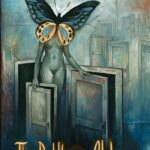
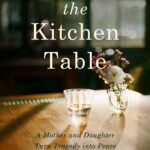










38 thoughts on “Facebook Business Manager (2022)- How to Set Up Your Facebook Business Manager Account”